How to Use Allcan.com
This week on the Allcan blog, we’re breaking down some of the most popular features on our website! Our e-commerce site is one of our most powerful tools, allowing customers to shop for thousands of communication products, review equipment manuals, read through specifications, do firmware updates, and more.
Here’s how to use some of our most common features.
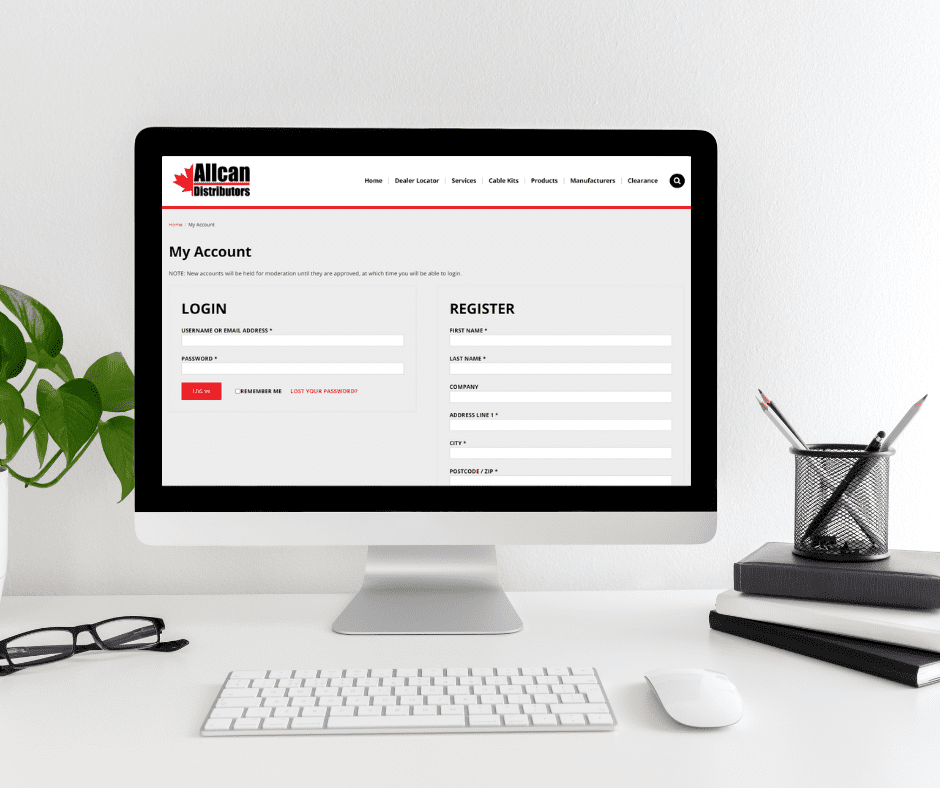
Creating an Account
While Allcan does accommodate some end-user shopping, we are predominately a distributor and many of our products are only available to registered, and qualified, Canadian Dealers. Regardless of where you fall, to shop at Allcan.com, you should first create your own account.
To do this:
- Navigate to Allcan.com
- Select “Account Registration” from the top left of the page
- Complete the form “Registration”
- Hit submit to apply
- Our team will approve your request with relevant access rights
- Start browsing
Once you have been given access to the site, there are a variety of tools and navigation options available for your use.
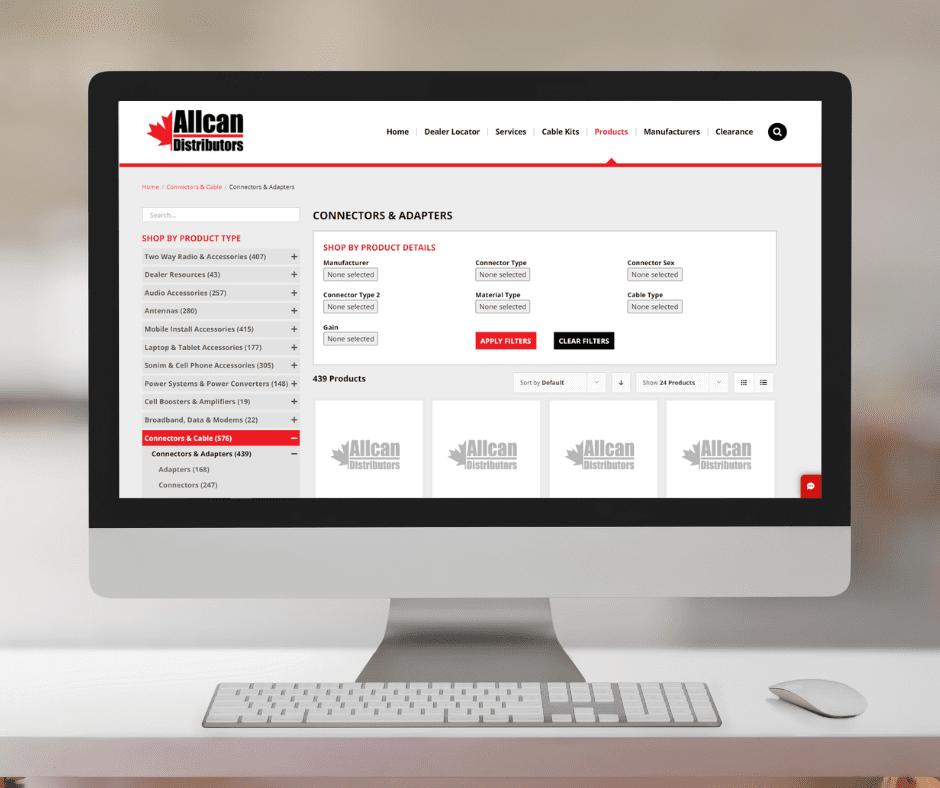
Filters
To search for a specific item (i.e SMA Male connector for RG58 cable)
- Select the products drop down from the top of the page
- Hover over “Connectors & Cable”
- Select Connectors & Adapters
- Choose Shop by Product Details
- Select Connector type – SMA
- Select Connector Sex – Male
- Select Cable Type – RG58
- Select “Apply Filters”
- Review the results.
The filters section of the site is most useful when searching for antennas, connectors, and adapters (as they can be harder to navigate).
If you are having trouble finding an item on our website, our team will be more than happy to assist you.

Request Forms
We know you’re busy – that’s why we give you a variety of options to contact our team. Allcan.com has multiple request forms available so you can reach out to our team fast. Some of our most popular forms are:
- Equipment Service Request
- Technical Support Request
- Rental Request
- Custom Tower Request
These forms can all be accessed through our main menu under Services & Request Forms, and will gather some quick information from you so our team can better assist you. Hit submit, and an Allcan team member will be in touch with you shortly.
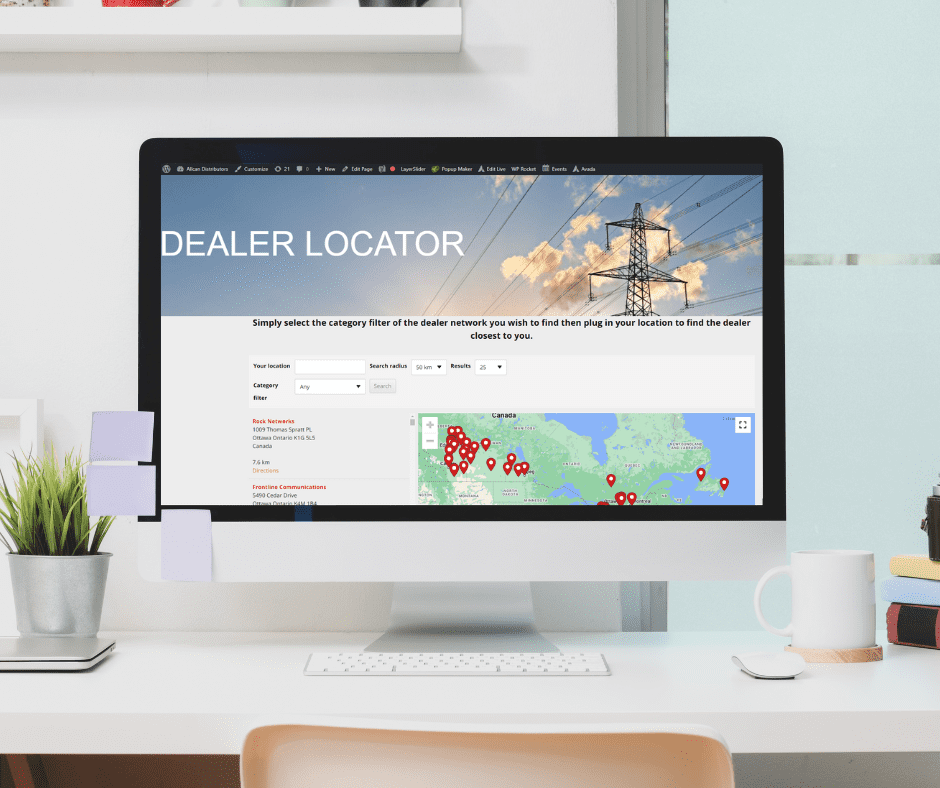
Dealer Locator
If you are looking to purchase RCA or Tait products and are not an authorized dealer, our dealer locator will direct you to a shop in your area that can help meet your needs.
To use our Dealer locator:
- Visit Allcan.com
- Select the tab “Dealer Locator” from the main menu
- Type your city into the “Your Location” field
- Select the radius for your preferred travel distance
- Then select either RCA Communications, or Tait Communications on the filter
- Review the available options
The map will give you a complete address and phone number for dealers in your area.
We always recommend you call ahead of time to ensure they have stock on the current products you are seeking.
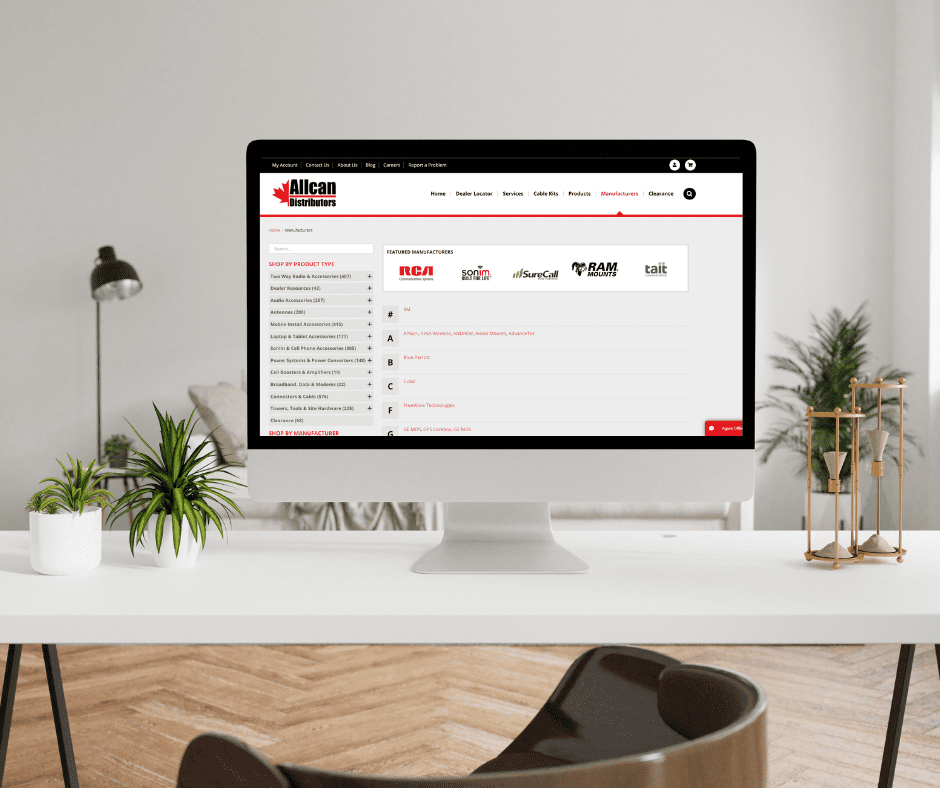
Searching Products by Manufacturers
Searching products by Manufacture is another great option to help you narrow down your search. To use the “Search by Manufacturers feature”:
- Visit Allcan.com
- Select the Manufacturers tab from the main menu
- A complete list of our manufacturers will populate
- Select the manufacturer of choice
- Browse through their complete product catalog
You can also search for a specific product in the “search within manufacturer field” at the top right of the page.
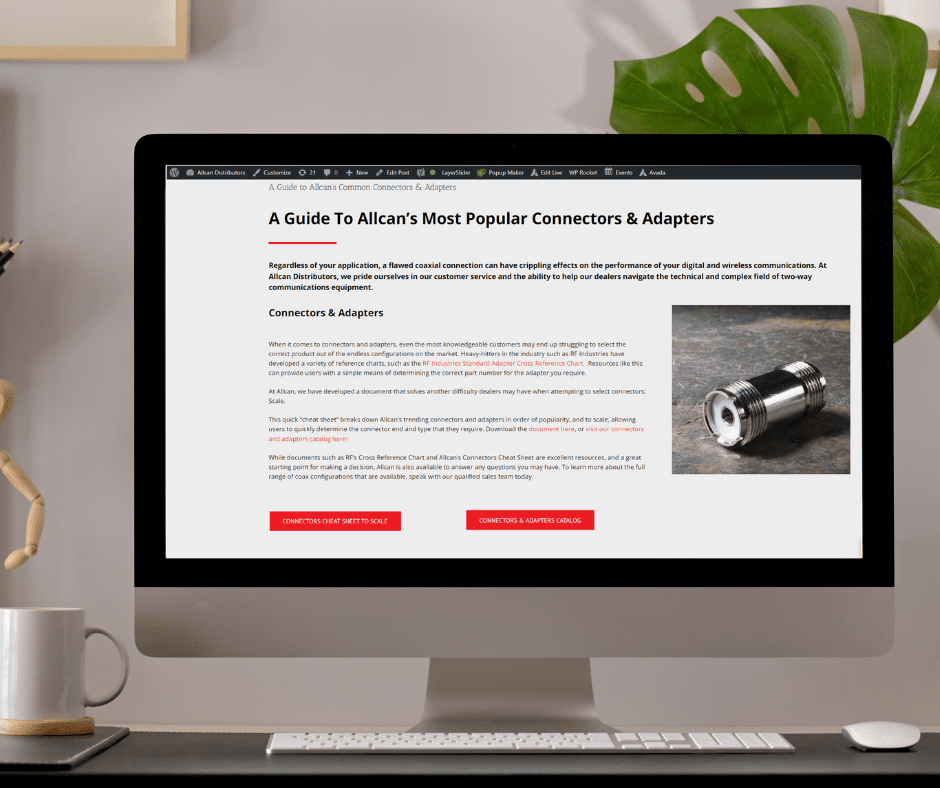
Connectors Cheat Sheet
You can access our Connectors Cheat Sheet from (here)
This cheat sheet provides to scale images of some of our most popular connectors, along with part numbers and description. With so many configurations available, this popular page helps our users find the right connectors or adapters for their specific needs.
Feel free to print this document off and save it for future use!
Navigating Allcan.com
Our website has plenty of tools available to help our customers have the best online user experience. If there’s a feature you’re curious about that we haven’t listed in this particular article, please don’t hesitate to reach out to our team at order@allcan.com for assistance.






